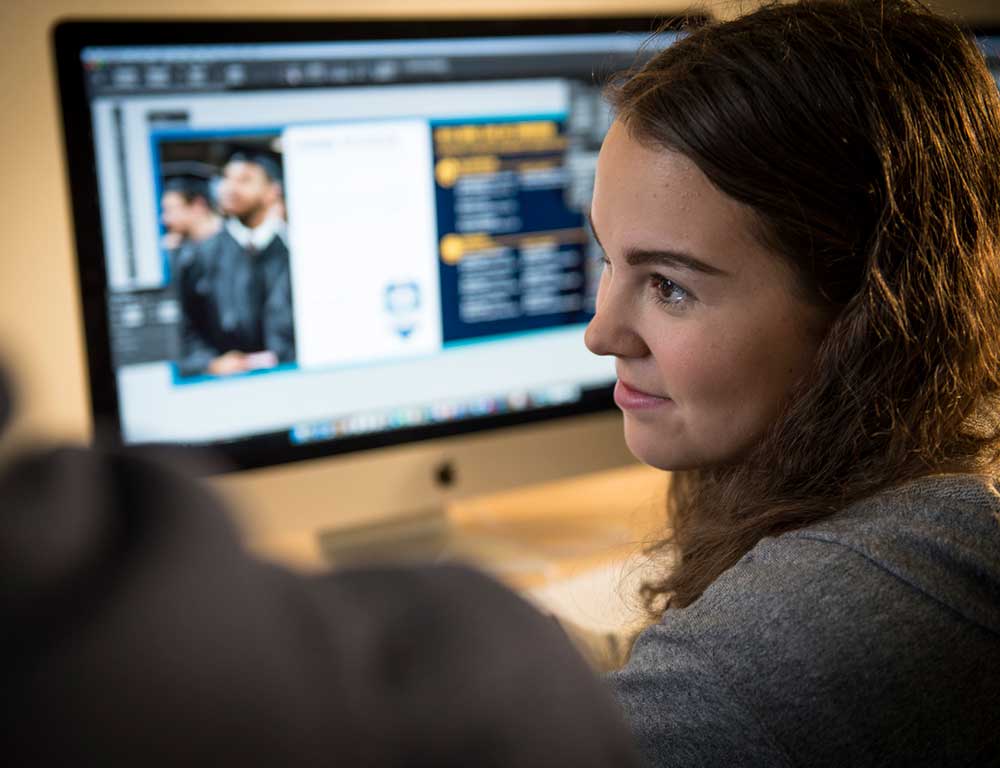
San Jacinto College Email

Student Email
Your San Jac email is how the College will send you official messages. Faculty will
use it to share class news, like reminders. The College may also email you about financial
aid, grades, campus closures, emergencies, and other important information. Check
your College email regularly so you don’t miss anything.

Employee Email

Get more info
Need contact information for faculty or staff? Looking for department contact details
to get support or resources to help you succeed?
